Unsubscribe from e-mails sent by journals
When you are registered as e.g. a reader, reviewer or author with a journal, you may receive e-mails from that journal. For example, a reviewer will receive an e-mail when the editor requests you to review an article, and an author will receive an e-mail to inform you about updates on your submitted article, e.g. if it gets accepted for publication.
Some journals also send out e-mails when a new issue has been published, or if there is a new message on the journal website, e.g. a "Call for Papers". You can always unsubscribe from these e-mails, if you wish.
Log in
First, go to the journal website and click "Log in" on the top right part of the page. In the example below, it is shown how to do this with the journal "OJS på dansk".
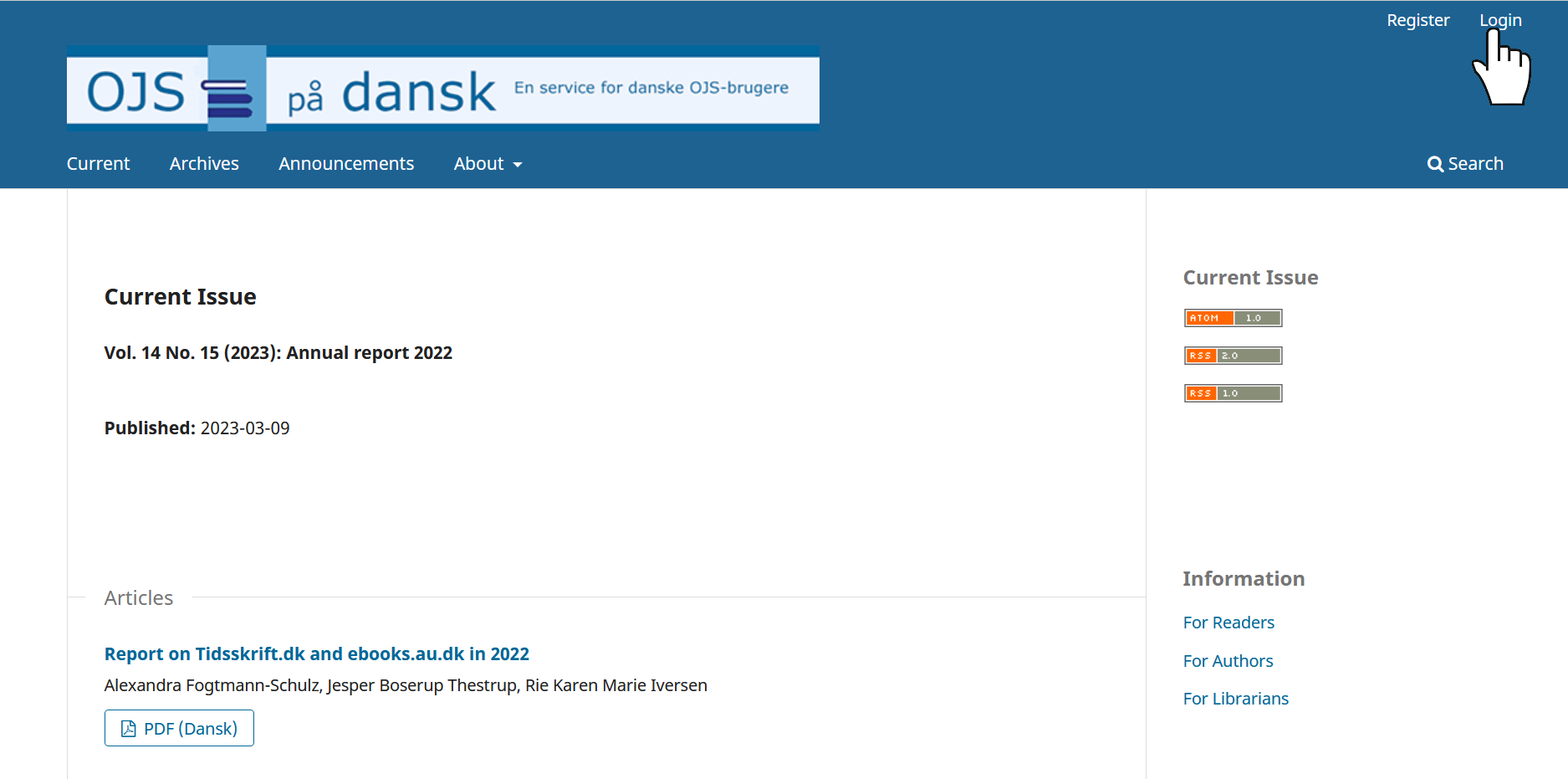
Fill out your username, password, and click the "Login" button.
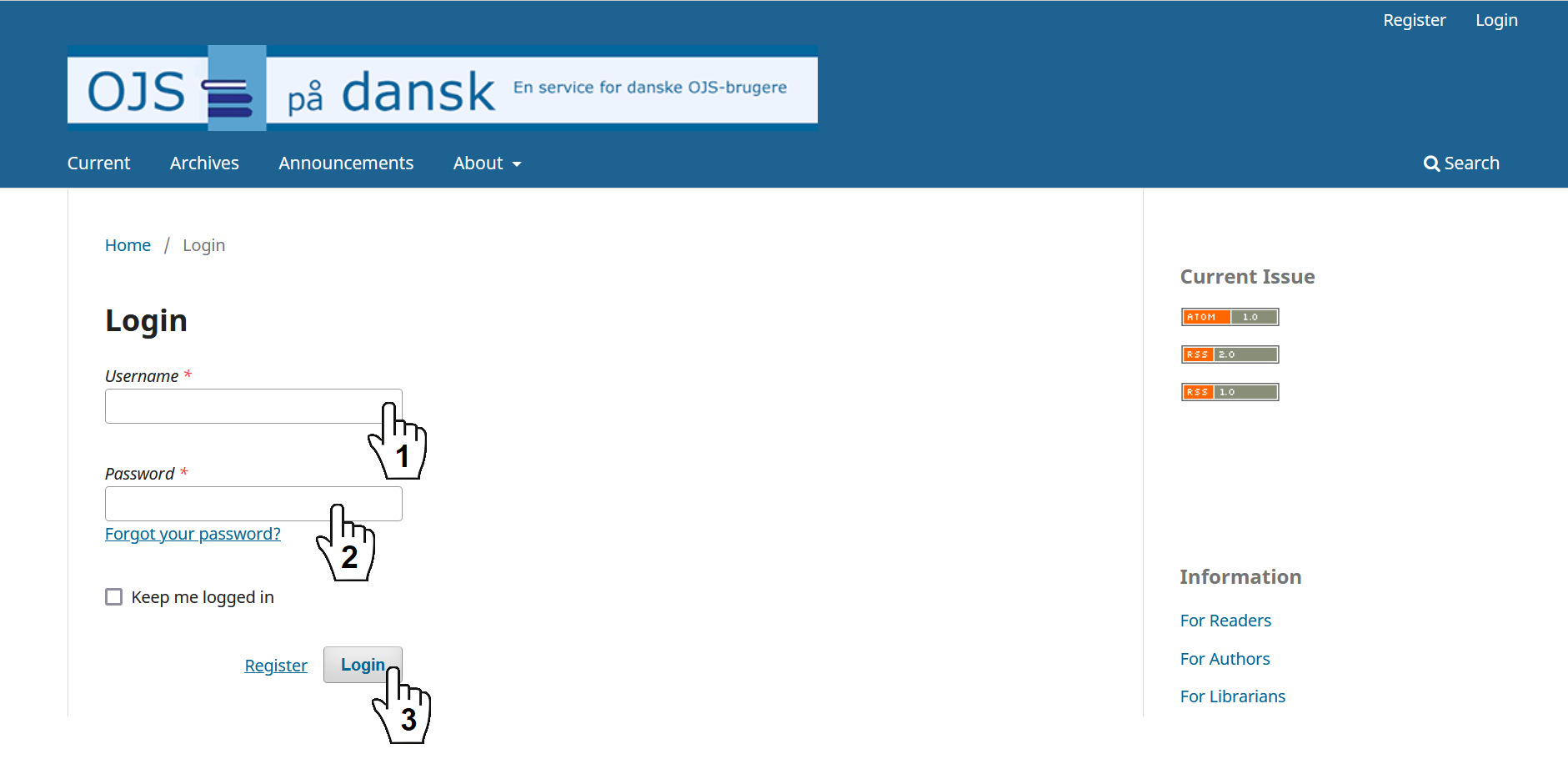
View Profile
Once you have logged in, hover your mouse over your username in the top right part of the page, and click "View Profile" in the menu that unfolds.
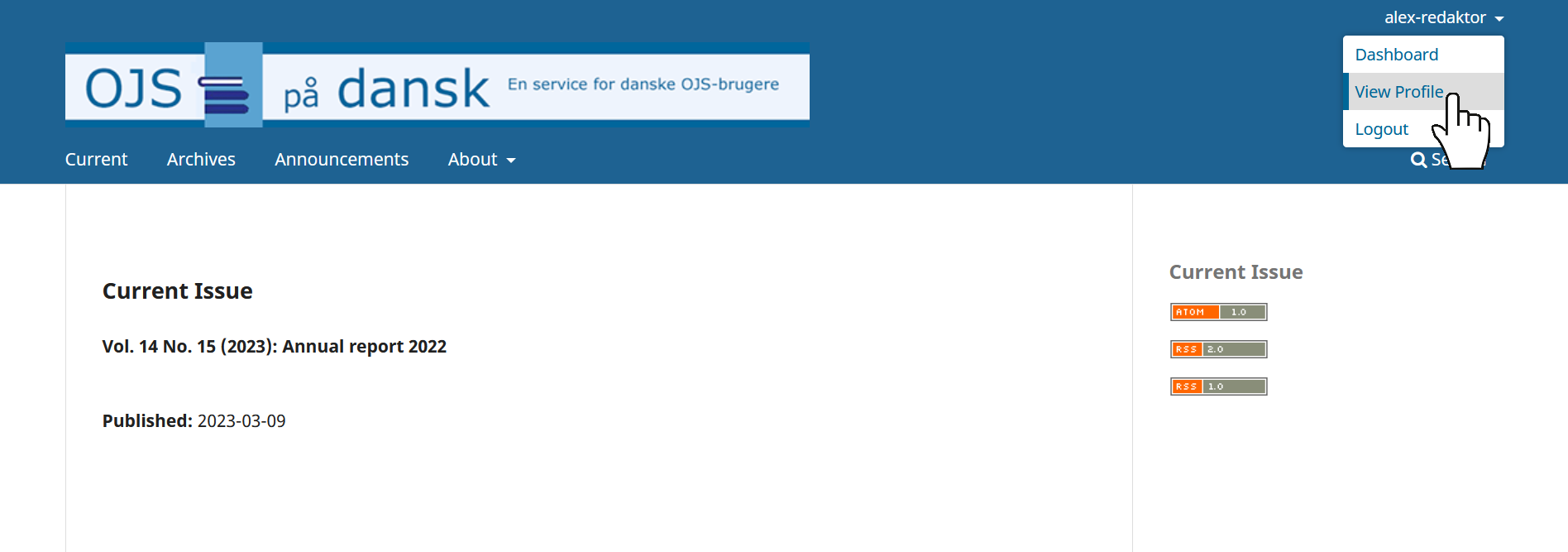
Now, you can see your profile with the journal, where there are different tabs with information and options. Click the tab "Notifications".
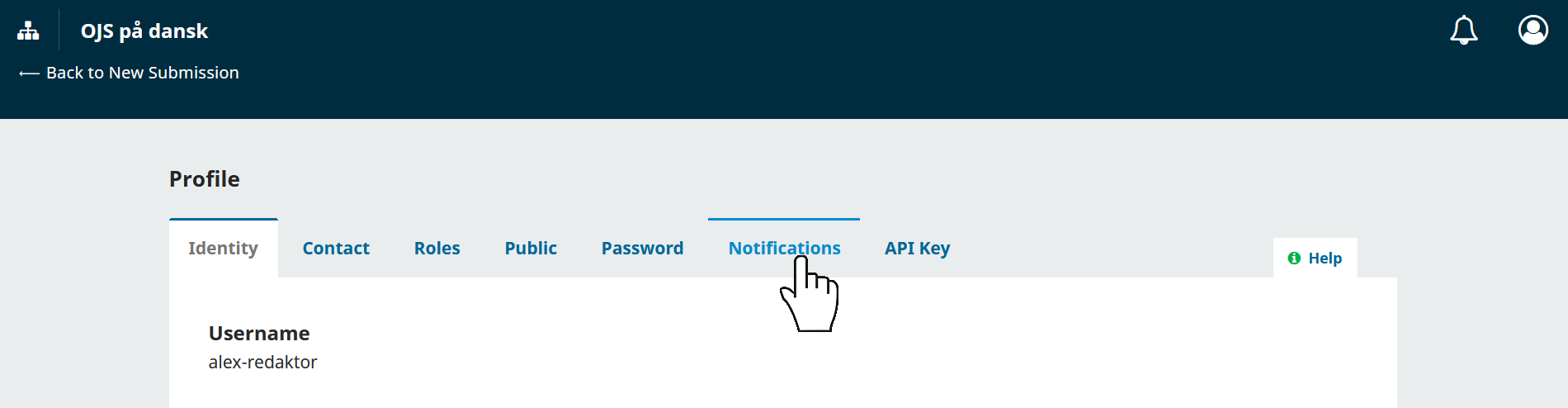
Here you will find all the different types of notifications/messages, you may possibly receive from the journal. Some of the notification types are only relevant for certain roles; i.e. some of these messages, you will not receive, if you are not registered as that role with this specific journal. However, the messages are still shown here even though they may not be relevant to you.
If there is a type of message, you no longer want to receive as e-mail, you need to click the little box to the left of "Do not send me an email for these types of notifications", so a tick appears in the box.
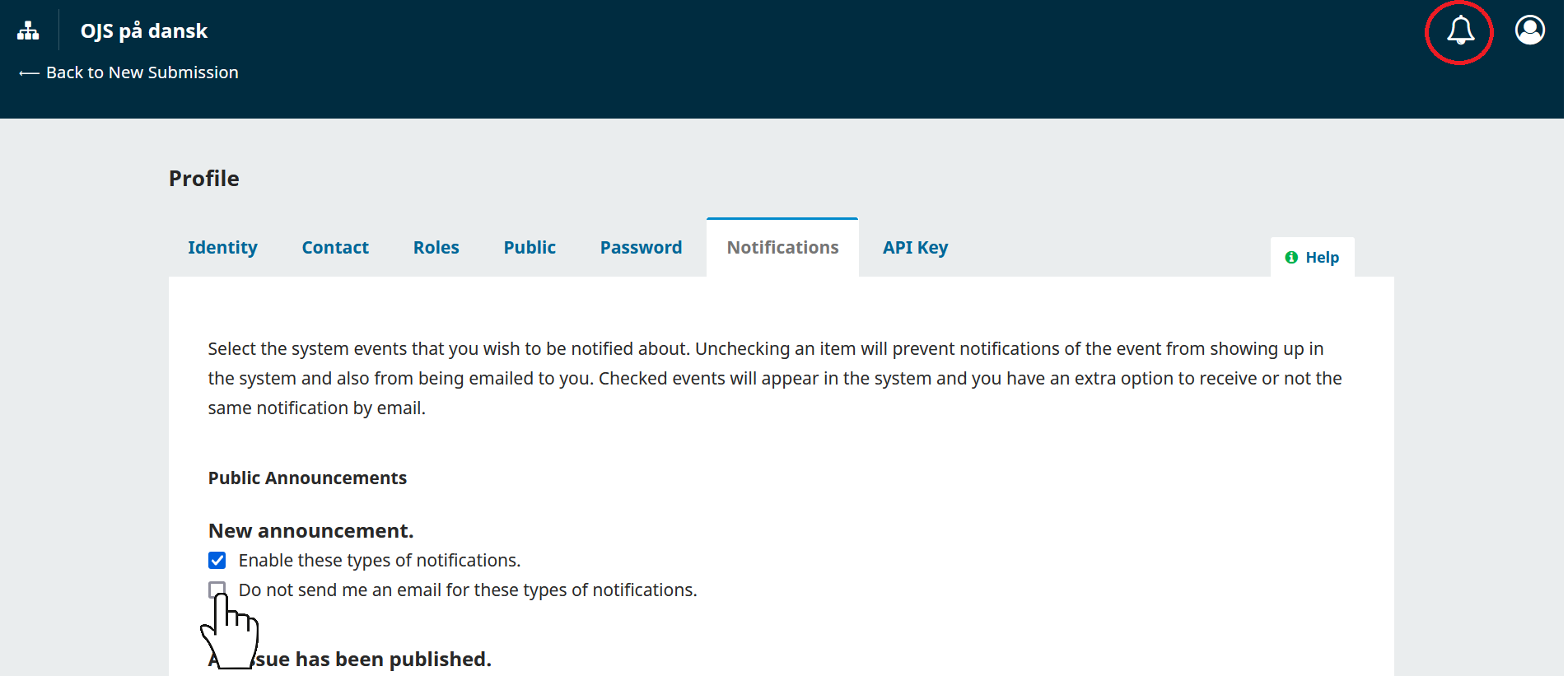
The tick in the box left to "Enable these types of notifications." means that when you log in, you will get a notifications in your dashboard at the journal, i.e. at the little bell in the top part of the page (marked with a red circle on the screenshot above). This is therefore not concerning e-mails.
Remember to click the "Save" button in the bottom of the page, once you are finished.
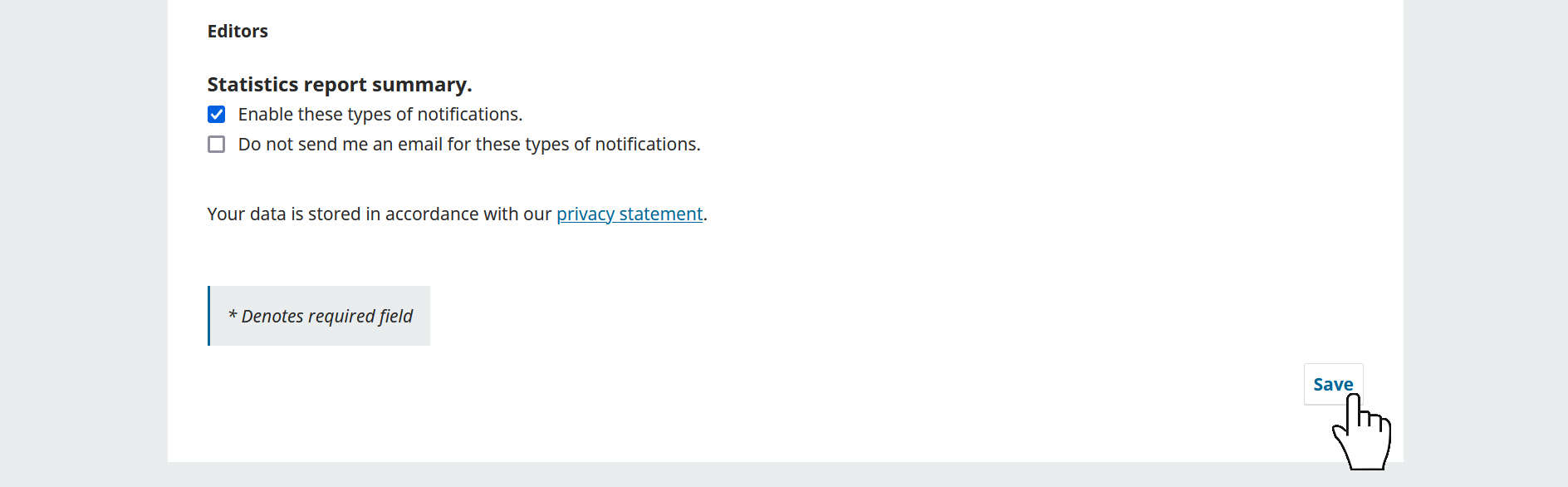
We recommend that you only disable the top two notifications types ("New announcement" and "An issue has been published" - see 1 and 2 on the screenshot below).
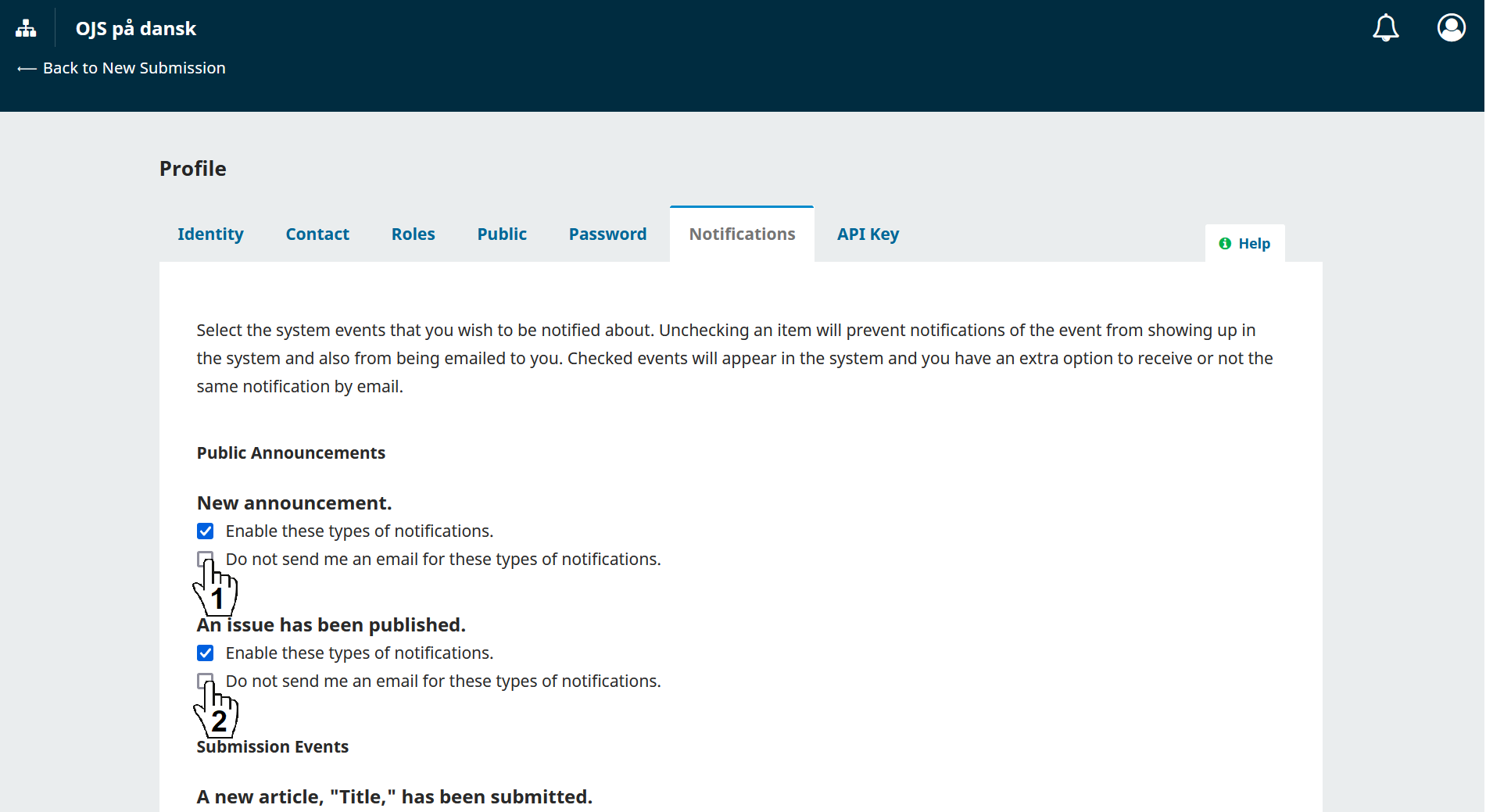
The other notifications are all concerning the editorial work on the journal. If they are disabled, it will make this work more difficult, since you will then not receive an email, when something needs your attention or reply.
If you, as mentioned above, do not have an editorial role with the journal (e.g. reviewer, editor, author), you will not receive these types of notifications anyways, but you should still leave the notifications enabled (i.e. there should not be a tick to the left of "Do not send me an email for these types of notifications") in case you will later get an editorial role with the journal, because then you may not remember to enable them again, and it will make the editorial work more difficult.
Unsubscribe from emails from another journal at tidsskrift.dk
If you are registered as a user with more than one of the journals at tidsskrift.dk, and you wish to unsubscribe from emails from some of the other journals too, you need to unsubscribe from one journal at a time.
You will find a list of the journals at tidsskrift.dk, where you are registered as a user, if you click the "branch" icon in the top left corner of the page.
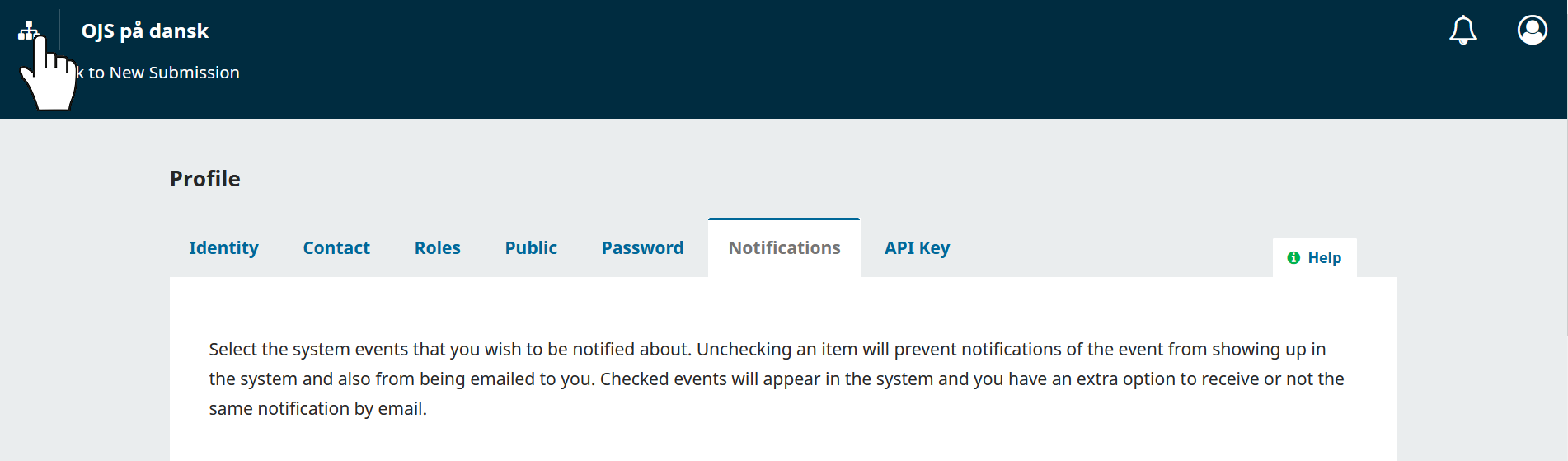
Clicking this icon unfolds a list of journals. In the example in the screenshot below, the profile is registered with three journals: ”OJS på dansk”, which we have already looked at, and ”Alexandra Nyt”, as well as "Magasin fra Det Kongelige Bibliotek".
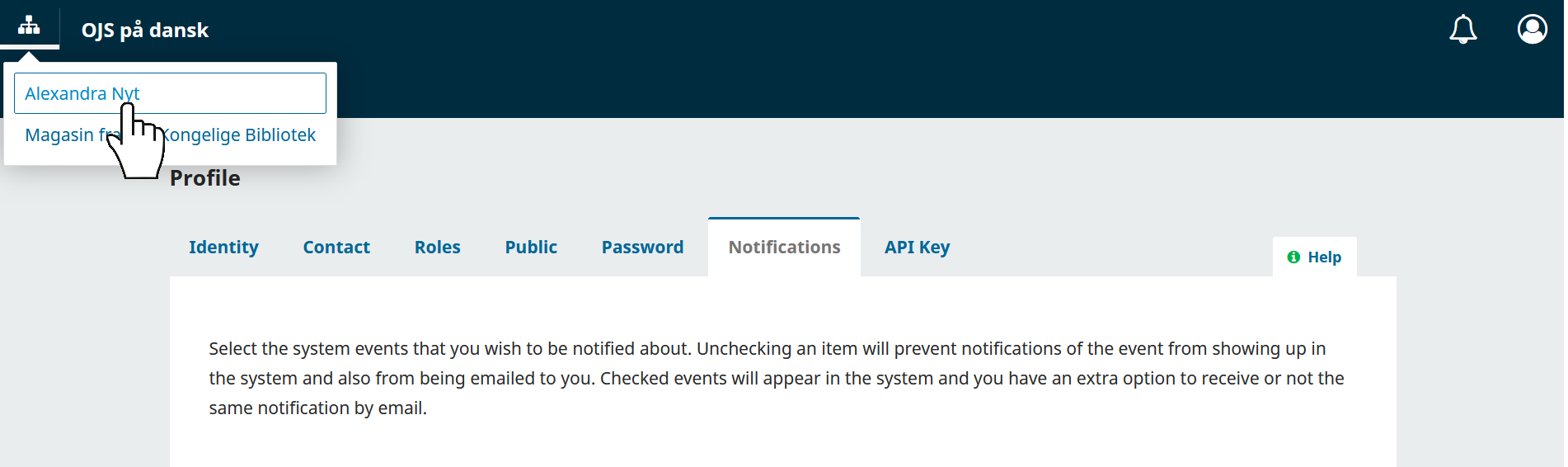
By clicking one of the other journals, e.g. here "Alexandra Nyt", you can now see your profile information for this journal. Like before, you can now click the tab "Notifications", and now you can disable the notification types, you do not want to receive an email about, as explained above. Remember to click the "Save" button at the bottom of the page.
If you need help with any of this, the team behind tidsskrift.dk are happy to help. Just send an email to tidsskrift.dk@kb.dk.