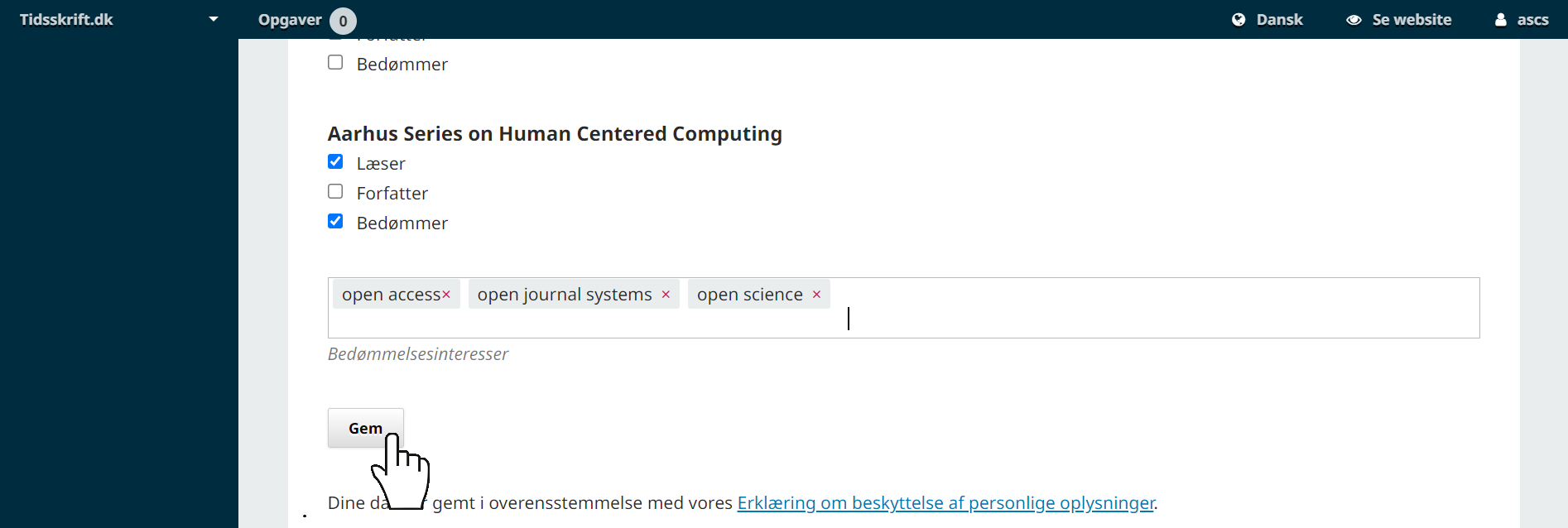Registrér ved nye tidsskrifter eller i nye roller
Hvis du allerede har oprettet en bruger på tidsskrift.dk, skal du foretage dig følgende for at registrere dig hos nye tidsskrifter eller tildele flere roller til din profil.
Start med at logge på og hold så musemarkøren over dit brugernavn i øverste højre hjørne. Derved bliver en menu foldet ud, hvor du skal klikke på ’se profil’.
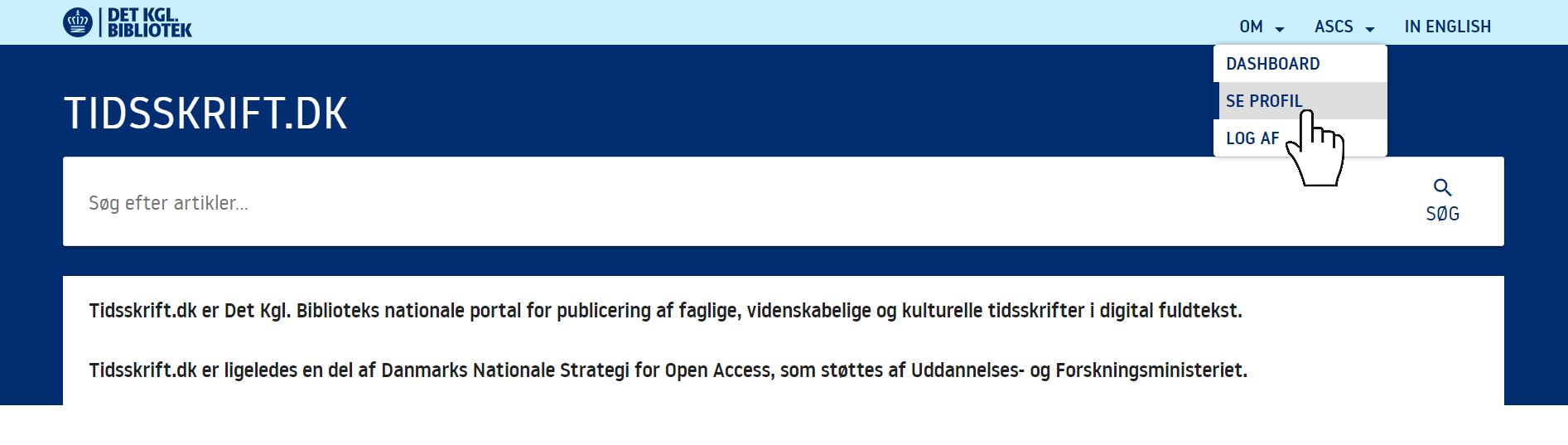
Vælg dernæst det tredje faneblad ’roller’, og klik på feltet ’registrér hos andre tidsskrifter’.
Herefter foldes en liste med samtlige tidsskrifter, der er tilgængelige på tidsskrift.dk, ud.
I listen kan du som udgangspunkt registrere dig som læser, forfatter og bedømmer, medmindre det enkelte tidsskrift har fravalgt en eller flere af disse muligheder.
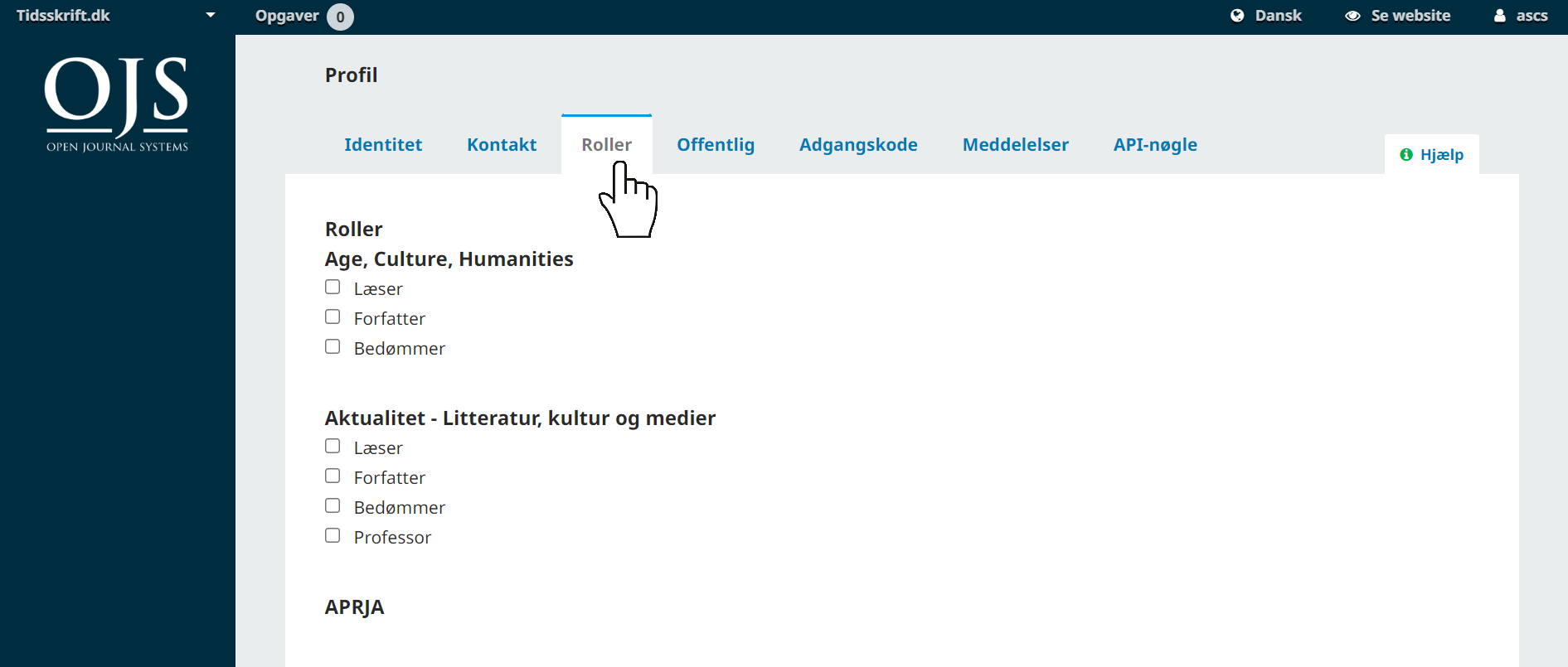
Registrerer du dig som bedømmer, kan du angive dine bedømmelsesinteresser efter listen af tidsskrifter. For at registrere en interesse skal du blot skrive ordet/ordene og trykke ‘enter’ efter hver benævnelse, hvormed angivelsen formateres som et emneord.
Husk at bekræfte dine valg ved at klikke ’gem’ nederst på siden.